Google Sheets Add-on
Data Connector for Adobe Analytics
load Clickstream, Classifications and Data Sources
Features
Upload Classifications
Manage all classifications (aka SAINT classifications) in a single spreadsheet and upload it to Adobe Analytics instantly.

Upload on schedule
The built-in scheduler helps automate timestamped Data Sources and Clickstream data for the dates that are in the future.
Upload Data Sources
Enrich online behavioural data with offline data like CRM, call center, targets, cost, qualified and closed leads, etc.
Templates and Variable Catalog
Create data sheets instantly with the collection of templates. Add Adobe Analytics variables (dimensions and metrics) from the built-in catalog.

Upload Clickstream data
Upload clickstream data with and without timestamp to emulate user scenarios, to validate configuration, to add data captured offline.
Multiple data flows
Manage various classifications, data sources and clickstreams in one spreadsheet.
Clickstream Flow
Use Cases
Use Case #1
Randy is working on a segment and wants to verify that it's working as expected before he will share it with colleagues. For that purpose, he created and uploaded Clickstream data emulating various user journeys to validate the segment against.
Use Case #2
Randy added a new processing rule and wants to validate that it's working correctly. For that purpose, he created and uploaded Clickstream data emulating various scenarios that supposed to be affected by the rules.
Randy is working on a segment and wants to verify that it's working as expected before he will share it with colleagues. For that purpose, he created and uploaded Clickstream data emulating various user journeys to validate the segment against.
Use Case #2
Randy added a new processing rule and wants to validate that it's working correctly. For that purpose, he created and uploaded Clickstream data emulating various scenarios that supposed to be affected by the rules.
Classifications Flow
Use Cases
Use Case #1
James maintains tracking code classification on Google Sheets and uploads it to Adobe Analytics in one click.
Use Case #2
James was asked by a retailer to prepare a tool for managing promo codes that will be shared with consumers. The retailer wants to see meta data for each promo code applied to the online orders in Adobe Analytics. James set up a classification and prepared a Google Spreadsheet where the retailer can manage all the promo codes with various meta data that gets synced with Adobe Analytics.
James maintains tracking code classification on Google Sheets and uploads it to Adobe Analytics in one click.
Use Case #2
James was asked by a retailer to prepare a tool for managing promo codes that will be shared with consumers. The retailer wants to see meta data for each promo code applied to the online orders in Adobe Analytics. James set up a classification and prepared a Google Spreadsheet where the retailer can manage all the promo codes with various meta data that gets synced with Adobe Analytics.
Data Sources Flow
Use Cases
Use Case #1
Valery created a sales forecast and automated its synchronisation with a corresponding Adobe Analytics Data Source.
Use Case #2
Valery would like to integrate call center data in Adobe Analytics but the team does not have resources for building a fully automated data feed. She decided to export the call center report manually on a monthly basis, format it in Google Sheet to make the data set compatible with Data Sources and import it in Adobe Analytics.
Valery created a sales forecast and automated its synchronisation with a corresponding Adobe Analytics Data Source.
Use Case #2
Valery would like to integrate call center data in Adobe Analytics but the team does not have resources for building a fully automated data feed. She decided to export the call center report manually on a monthly basis, format it in Google Sheet to make the data set compatible with Data Sources and import it in Adobe Analytics.
Licenses
Free
Premium
Clickstream
Classifications
Data Sources
Run on schedule
Tokens
100/day
Unlimited
Support
The Tokens are consumed only for uploaded data.
One row of Clickstream data = 1 token, One Classification sheet = 25 tokens, One Data Source sheet = 25 tokens.
A 7-day trial license is given for a post about Data Connector for Adobe Analytics on LinkedIn, Twitter or Facebook. Send a request using the form below.
One row of Clickstream data = 1 token, One Classification sheet = 25 tokens, One Data Source sheet = 25 tokens.
A 7-day trial license is given for a post about Data Connector for Adobe Analytics on LinkedIn, Twitter or Facebook. Send a request using the form below.
How To Install
Get in touch
by clicking the button you agree to Terms of use and Privacy policy