Google Sheets Add-on
Adobe Experience Platform Data Collection Tags (Launch) Inspector
audit and document your AEP Tags (Launch) implementation
Designed as a Google Sheets Add-on
Well known UI
Just install AEP Launch Inspector add-on.
No need to learn new tools and user interfaces. Leverage the power of spreadsheets.
No need to learn new tools and user interfaces. Leverage the power of spreadsheets.
Adobe Experience Platform Data Collection Tags (Launch) Library Snapshot
Run Tags (Launch) Library Inspection
Just enter a URL of the library or website. A detailed snapshot will be ready in a few minutes.
Building a snapshot is a great way to document the implementation and to have a kind a backup just in case.
Building a snapshot is a great way to document the implementation and to have a kind a backup just in case.
AEP Data Collection Tags (Launch) Extensions
Installed Extensions
A list of utilized Extensions with a list of referenced Data Elements and Custom Variables.
Review the Settings applied to each Extension.
Review the Settings applied to each Extension.
Adobe Launch Rules
Active Rules
Review list of Rules together with Events, Conditions and Actions to understand when they are fired and with what actions and tags.
Understand what extensions the Rules depend on, what Data Elements and Custom Variables are referenced in them.
Understand what extensions the Rules depend on, what Data Elements and Custom Variables are referenced in them.
AEP Data Collection Tags (Launch) Data Elements
Active Data Elements
Review Data Elements and their configuration including custom code.
Understand what Extensions they depend on.
Check if one Data Element depends on another.
Understand what Extensions they depend on.
Check if one Data Element depends on another.
Rules and Data Elements
Rules x Data Elements
Review what Data Elements and Custom Variables are referenced in what Rules.
Understand Rule dependency on DE and CV.
Understand where exactly in the Rule the DE and CV are referenced (in Event, Condition, Action and which one in case the Rule contains many).
Understand Rule dependency on DE and CV.
Understand where exactly in the Rule the DE and CV are referenced (in Event, Condition, Action and which one in case the Rule contains many).
Rules and Events
Rules x Events
Review Rule Events to understand when tags are fired.
Understand what Rules are mapped to what Events, when they are triggered.
Understand the sequence of Rules (the order is displayed under each Rule Event).
Review under what Conditions the Rule Actions are fired.
Understand what Rules are mapped to what Events, when they are triggered.
Understand the sequence of Rules (the order is displayed under each Rule Event).
Review under what Conditions the Rule Actions are fired.
Data Elements and Custom Variables
Full list of DE and CV
Review all configured Data Elements.
Understand where Data Elements and Custom Variables are referenced.
Understand where the Custom Variables are set.
Review what values they are mapped to.
Understand where Data Elements and Custom Variables are referenced.
Understand where the Custom Variables are set.
Review what values they are mapped to.
Review what's Important
Code Extracts
This tab displays some important code extracts that are recommended for review.
For example, the most popular marketing pixels, cookies, use of local and session storage and some other.
For example, the most popular marketing pixels, cookies, use of local and session storage and some other.
Data Layer
Data Layer Dependency
Review the Data Layer variables mapped in the Launch property to understand dependency.
Licenses
Free
Premium
All features
Tokens
up to 100
5 added daily
5 added daily
Unlimited
Support
One Inspection requires 30 tokens.
A 7-day trial license (with unlimited tokens) is given for a post about AEP Launch Inspector on LinkedIn, Twitter or Facebook. Send a request using the form below.
A 7-day trial license (with unlimited tokens) is given for a post about AEP Launch Inspector on LinkedIn, Twitter or Facebook. Send a request using the form below.
Get In Touch
by clicking the button you agree to Terms of use and Privacy policy