Site Traffic Dashboard in Adobe Analytics Workspace
Online video training for beginners who want to become a pro in Adobe Analytics Analysis Workspace. Building a robust dashboard for site traffic overview with dates and date ranges performance comparison.
Workspace training agenda:
1. Compare dates and date ranges — this week vs. last week, day by day trends comparison.
2. Last week vs. 2 weeks ago, day by day trends, comparison of weeks totals, traffic last week, WoW traffic change.
3. Last 12 months trend, month by month.
4. Last month vs. 2 months ago, vs. last month last year. Building a custom date range.
5. YoY comparison, traffic last month, MoM traffic change.
After completing this training you will be able to build sophisticated dashboards for traffic analysis of the site and inbound channels; you will be able to compare dates in Analysis Workspace.
Homework:
1. Create a project in Analysis Workspace as shown in the video tutorial
2. Add daily comparison (yesterday vs. 2 days ago)
3.Add quarter over quarter (QoQ) comparison
4. Create custom date ranges for Last month of last year, Last quarter of last year, Last 10 full weeks, Last 6 full months, Last 7 full days
1. Compare dates and date ranges — this week vs. last week, day by day trends comparison.
2. Last week vs. 2 weeks ago, day by day trends, comparison of weeks totals, traffic last week, WoW traffic change.
3. Last 12 months trend, month by month.
4. Last month vs. 2 months ago, vs. last month last year. Building a custom date range.
5. YoY comparison, traffic last month, MoM traffic change.
After completing this training you will be able to build sophisticated dashboards for traffic analysis of the site and inbound channels; you will be able to compare dates in Analysis Workspace.
Homework:
1. Create a project in Analysis Workspace as shown in the video tutorial
2. Add daily comparison (yesterday vs. 2 days ago)
3.Add quarter over quarter (QoQ) comparison
4. Create custom date ranges for Last month of last year, Last quarter of last year, Last 10 full weeks, Last 6 full months, Last 7 full days
Adobe Analytics and Launch
Video Courses
get the training you need to stay ahead, learn at your own pace
with a certified expert, practitioner, instructor with over 9 years of experience
with a certified expert, practitioner, instructor with over 9 years of experience
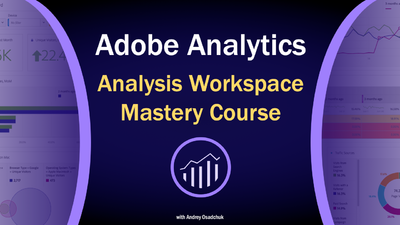

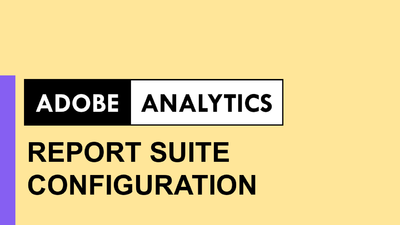
Learn to correctly setup eVars, props, events, processing rules, classifications and other settings
Open course page
Open course page
Adobe Experience Cloud Bookmarks
Chrome Extension
Chrome Extension
run Analytics, Target, Launch and other tools and resources in one click,
be aware about ongoing maintenance and issues
be aware about ongoing maintenance and issues