Adobe Analytics Implementation
Get to know 3 major methods of Adobe Analytics Implementation. Implement with tag managers Adobe Launch or DTM, or without TMS by adding analytics tracking directly to the page.
Adobe Analytics implementation training includes:
1. Quick tutorial on setting up Analytics via Adobe Launch
2. Short overview on Analytics tool configuration in DTM
3. Overview of a legacy implementation method
The best practice is to use a tag management system for Adobe Analytics implementation. Adobe provides two options: Adobe Launch (the latest tag manager) and Dynamic Tag Management (DTM). You can use a third-party TMS like Tealium, Ensighten, Tag Commander and sometimes even Google Tag Manager GTM (not recommended).
If you start a new implementation, then the best option to go ahead with is Adobe Launch even if the other Adobe Analytics sites are managed through DTM.
Try to avoid an old school implementation method without a TMS as this may significantly impact the delivery time and may bring different obstacles while maintenance.
1. Quick tutorial on setting up Analytics via Adobe Launch
2. Short overview on Analytics tool configuration in DTM
3. Overview of a legacy implementation method
The best practice is to use a tag management system for Adobe Analytics implementation. Adobe provides two options: Adobe Launch (the latest tag manager) and Dynamic Tag Management (DTM). You can use a third-party TMS like Tealium, Ensighten, Tag Commander and sometimes even Google Tag Manager GTM (not recommended).
If you start a new implementation, then the best option to go ahead with is Adobe Launch even if the other Adobe Analytics sites are managed through DTM.
Try to avoid an old school implementation method without a TMS as this may significantly impact the delivery time and may bring different obstacles while maintenance.
Adobe Analytics and Launch
Video Courses
get the training you need to stay ahead, learn at your own pace
with a certified expert, practitioner, instructor with over 9 years of experience
with a certified expert, practitioner, instructor with over 9 years of experience
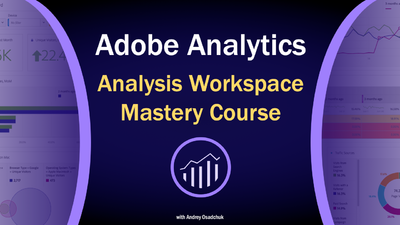

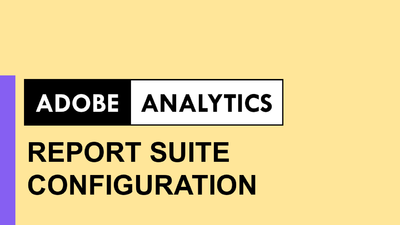
Learn to correctly setup eVars, props, events, processing rules, classifications and other settings
Open course page
Open course page
Adobe Experience Cloud Bookmarks
Chrome Extension
Chrome Extension
run Analytics, Target, Launch and other tools and resources in one click,
be aware about ongoing maintenance and issues
be aware about ongoing maintenance and issues