Select vs. filter freeform table in Analysis Workspace
Building a static list of values in Freeform table has its own advantages comparing to applying a filter. Get to know when to use each method in Analysis Workspace (Adobe Analytics).
Freeform table filter is the best way to quickly narrow a list of values by one or few criteria. Drag and drop dimension values (rather than the dimension itself) to the dimension area to build a list of so called manual (hardcoded) rows. This will help to fix the table structure and make the total metrics calculated only for the shown line items (rather than for the whole report suite).
Adobe Analytics and Launch
Video Courses
get the training you need to stay ahead, learn at your own pace
with a certified expert, practitioner, instructor with over 9 years of experience
with a certified expert, practitioner, instructor with over 9 years of experience
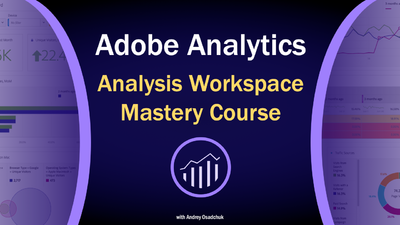

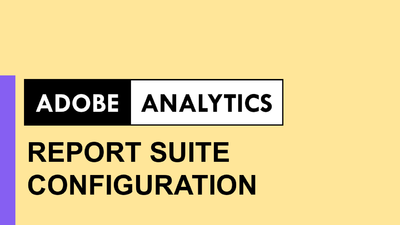
Learn to correctly setup eVars, props, events, processing rules, classifications and other settings
Open course page
Open course page
Adobe Experience Cloud Bookmarks
Chrome Extension
Chrome Extension
run Analytics, Target, Launch and other tools and resources in one click,
be aware about ongoing maintenance and issues
be aware about ongoing maintenance and issues