Page Name and Page URL in Adobe Analytics
Page name (s.pageName) in Adobe Analytics should never be populated with a Page URL value. Have a look at an audit of American Airlines. Get to know what happens when URL is set as a page name in Adobe Analytics implementation.
A few advices:
1. Before implementing Adobe Analytics develop a naming convention for the site(s)
2. Test carefully the pageName value on every page
3. Assign a separate variable for page URL if you need it (do not pass URL to pageName)
Validate the report by looking for "http" or "www." values. This will help identify implementation mistakes.
1. Before implementing Adobe Analytics develop a naming convention for the site(s)
2. Test carefully the pageName value on every page
3. Assign a separate variable for page URL if you need it (do not pass URL to pageName)
Validate the report by looking for "http" or "www." values. This will help identify implementation mistakes.
Adobe Analytics and Launch
Video Courses
get the training you need to stay ahead, learn at your own pace
with a certified expert, practitioner, instructor with over 9 years of experience
with a certified expert, practitioner, instructor with over 9 years of experience
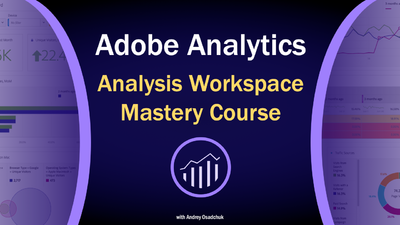

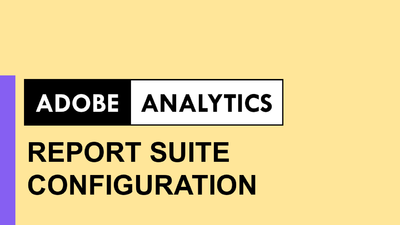
Learn to correctly setup eVars, props, events, processing rules, classifications and other settings
Open course page
Open course page
Adobe Experience Cloud Bookmarks
Chrome Extension
Chrome Extension
run Analytics, Target, Launch and other tools and resources in one click,
be aware about ongoing maintenance and issues
be aware about ongoing maintenance and issues