Visitor Geolocation with Adobe Launch. Implement GEO IP Lookup with JavaScript API
Learn to determine visitor geolocation by implementing GEO IP JavaScript API with Adobe Launch tag manager. Fire marketing tags depending on what country, city, location the visitors come from.
Get to know how to implement one of the GeoIP lookup location services to determine visitor country, city, postal code, latitude, longitude, ISP, organisation, etc. Leverage this GEO information in Adobe Launch to manage marketing tags, tracking codes, conversion pixels. For example, you may want to show a cookie consent form only for the EU visitors.
Adobe Analytics and Launch
Video Courses
get the training you need to stay ahead, learn at your own pace
with a certified expert, practitioner, instructor with over 9 years of experience
with a certified expert, practitioner, instructor with over 9 years of experience
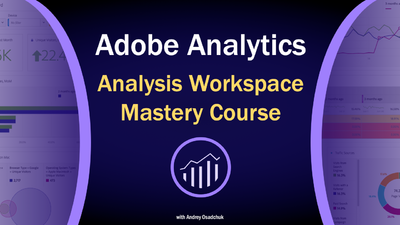

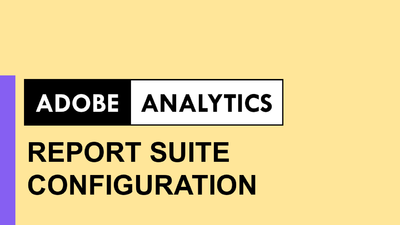
Learn to correctly setup eVars, props, events, processing rules, classifications and other settings
Open course page
Open course page
Adobe Experience Cloud Bookmarks
Chrome Extension
Chrome Extension
run Analytics, Target, Launch and other tools and resources in one click,
be aware about ongoing maintenance and issues
be aware about ongoing maintenance and issues