Freeform table column width in Analysis Workspace
Get to know how to make the first column in the freeform table wider by proportionally reducing the width of other columns in Analysis Workspace.
It may not be obvious how to make the first column wide enough to see all values if the freeform table contains many metrics (columns). Instead of changing the width of each metric column, reset the width of all columns and then widen the dimension column in a few sequential iterations.
Adobe Analytics and Launch
Video Courses
get the training you need to stay ahead, learn at your own pace
with a certified expert, practitioner, instructor with over 9 years of experience
with a certified expert, practitioner, instructor with over 9 years of experience
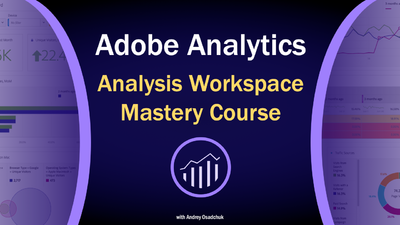

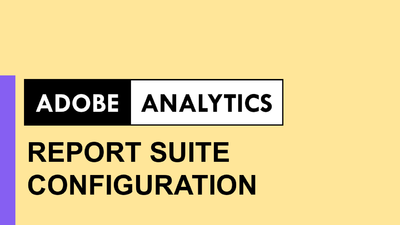
Learn to correctly setup eVars, props, events, processing rules, classifications and other settings
Open course page
Open course page
Adobe Experience Cloud Bookmarks
Chrome Extension
Chrome Extension
run Analytics, Target, Launch and other tools and resources in one click,
be aware about ongoing maintenance and issues
be aware about ongoing maintenance and issues