Adobe Analytics Workspace Tutorial
Online video tutorial for beginners who want to become a pro in Adobe Analytics Workspace. Get to know how to look at the Site Traffic Trend.
Workspace training agenda:
1. Creating a new project
2. UI orientation — top menu, left menu, panels, visualisations, components, main area, report suite selector
3. Freeform panel and reporting period
4. Building a freeform table showing daily site traffic in unique visitors
5. Adding a trend line visualisation
6. Adding comments and notes
7. Hiding data sources (freeform tables)
8. Saving the project
After completing this tutorial you will be able to build a project/ dashboard in Adobe Analytics Workspace showing a site traffic trend by day.
1. Creating a new project
2. UI orientation — top menu, left menu, panels, visualisations, components, main area, report suite selector
3. Freeform panel and reporting period
4. Building a freeform table showing daily site traffic in unique visitors
5. Adding a trend line visualisation
6. Adding comments and notes
7. Hiding data sources (freeform tables)
8. Saving the project
After completing this tutorial you will be able to build a project/ dashboard in Adobe Analytics Workspace showing a site traffic trend by day.
Adobe Analytics and Launch
Video Courses
get the training you need to stay ahead, learn at your own pace
with a certified expert, practitioner, instructor with over 9 years of experience
with a certified expert, practitioner, instructor with over 9 years of experience
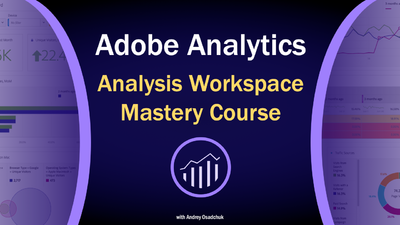

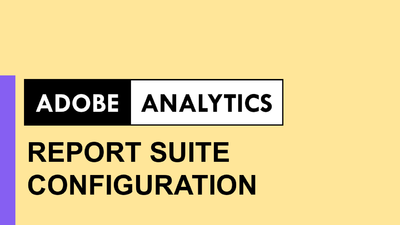
Learn to correctly setup eVars, props, events, processing rules, classifications and other settings
Open course page
Open course page
Adobe Experience Cloud Bookmarks
Chrome Extension
Chrome Extension
run Analytics, Target, Launch and other tools and resources in one click,
be aware about ongoing maintenance and issues
be aware about ongoing maintenance and issues