Growth Rates. Adobe Analytics Workspace Training
Learn how to analyse growth rates in Adobe Analytics on any metric and any segment. Build a framework and reuse it in different Analysis Workspace projects and dashboards.
Workspace training agenda:
1. Create custom date ranges
2. Create segments based on date ranges
3. Create advanced calculated metrics indicating Growth Rates
4. Building trend charts
5. Building trending growth rates (MoM, WoW, …)
6. YoY growth rates
7. Configuring conditional formatting for growth rates
After completing this training you will be able to analyse daily, weekly, monthly growth rates in Analysis Workspace for any metric available in your implementation.
Homework:
1. Create 4 panels with growth rates analysis (MoM, WoW, 30d, 7d rolling)
2. Schedule a meeting with colleagues to present a framework with growth rates
1. Create custom date ranges
2. Create segments based on date ranges
3. Create advanced calculated metrics indicating Growth Rates
4. Building trend charts
5. Building trending growth rates (MoM, WoW, …)
6. YoY growth rates
7. Configuring conditional formatting for growth rates
After completing this training you will be able to analyse daily, weekly, monthly growth rates in Analysis Workspace for any metric available in your implementation.
Homework:
1. Create 4 panels with growth rates analysis (MoM, WoW, 30d, 7d rolling)
2. Schedule a meeting with colleagues to present a framework with growth rates
Adobe Analytics and Launch
Video Courses
get the training you need to stay ahead, learn at your own pace
with a certified expert, practitioner, instructor with over 9 years of experience
with a certified expert, practitioner, instructor with over 9 years of experience
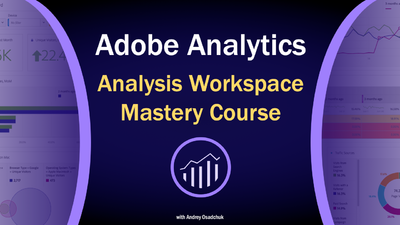

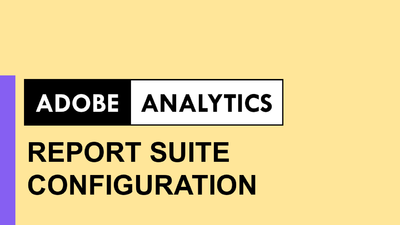
Learn to correctly setup eVars, props, events, processing rules, classifications and other settings
Open course page
Open course page
Adobe Experience Cloud Bookmarks
Chrome Extension
Chrome Extension
run Analytics, Target, Launch and other tools and resources in one click,
be aware about ongoing maintenance and issues
be aware about ongoing maintenance and issues