Rotate Freeform table to transpose data in Analysis Workspace
Get to know how to quickly transpose data from rows to columns in Analysis Workspace (Adobe Analytics) to get the freeform table rotated.
Select all rows, hold Cmd button on Mac (Ctrl on Windows) and drag and drop them to the columns area. Similarly select all metrics and move them to dimensions (replace the dimension). Right-click on selected metrics in the columns and choose Delete Selected. The table is rotated.
Adobe Analytics and Launch
Video Courses
get the training you need to stay ahead, learn at your own pace
with a certified expert, practitioner, instructor with over 9 years of experience
with a certified expert, practitioner, instructor with over 9 years of experience
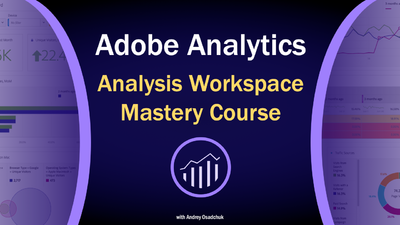

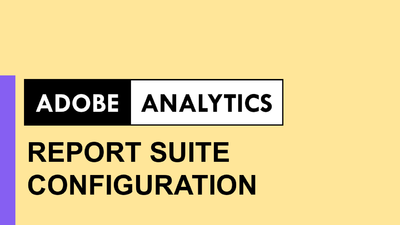
Learn to correctly setup eVars, props, events, processing rules, classifications and other settings
Open course page
Open course page
Adobe Experience Cloud Bookmarks
Chrome Extension
Chrome Extension
run Analytics, Target, Launch and other tools and resources in one click,
be aware about ongoing maintenance and issues
be aware about ongoing maintenance and issues