Inflated Page Views in Adobe Analytics
Only one Adobe Analytics server call should be sent to track a page view. Have a look at an implementation audit of ForRent.com. Avoid multiple server calls sent to track a single page view otherwise the number of page views will be inflated in the reports.
When a visitor comes to a page, only one s.t() server call should be sent to Adobe Analytics collection servers. Duplicated server calls will result in inflated page views metric that may affect many reports and derived metrics. For example, analysing the customer journey in the Page Flow report or Flow visualisation in Workspace, you may notice that many visitors after viewing a certain page viewed it the second time (while they actually viewed the page only once).
Do the Adobe Analytics testing carefully. This issue especially often may be present on the sites built as a single page application (SPA). One call may happen on page load and the second one on direct call rule if Adobe Analytics is implemented via Adobe DTM (dynamic tag management).
Do the Adobe Analytics testing carefully. This issue especially often may be present on the sites built as a single page application (SPA). One call may happen on page load and the second one on direct call rule if Adobe Analytics is implemented via Adobe DTM (dynamic tag management).
Adobe Analytics and Launch
Video Courses
get the training you need to stay ahead, learn at your own pace
with a certified expert, practitioner, instructor with over 9 years of experience
with a certified expert, practitioner, instructor with over 9 years of experience
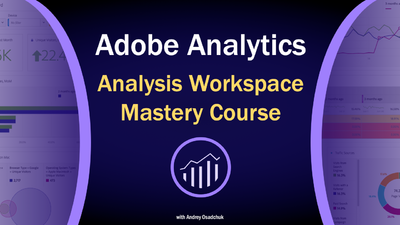

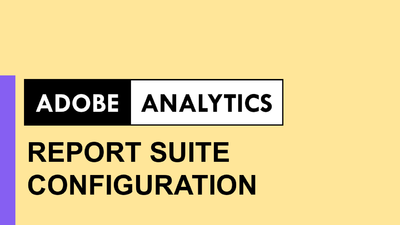
Learn to correctly setup eVars, props, events, processing rules, classifications and other settings
Open course page
Open course page
Adobe Experience Cloud Bookmarks
Chrome Extension
Chrome Extension
run Analytics, Target, Launch and other tools and resources in one click,
be aware about ongoing maintenance and issues
be aware about ongoing maintenance and issues