How to track search keywords in Adobe Analytics
Adobe Analytics tracking implementation for search keywords tracking — common mistakes and HOW TO. Have a look at an audit of American Airlines. Get to know how to capture search queries correctly and validate the tracking implementation.
To get an idea of what the visitors are looking on the site, you may want to capture search keywords and pass them along to an Adobe Analytics variable. Before doing this consider a few best practices:
1. Remove trailing spaces
2. Convert the query into lowercase
Make sure that a single search is tracked once (avoid duplicated server calls).
In addition to a prop/eVar variable, populate an event on every search — this will give you a metric showing the number of searches. Alternatively, configure a calculated metric in Analytics UI.
1. Remove trailing spaces
2. Convert the query into lowercase
Make sure that a single search is tracked once (avoid duplicated server calls).
In addition to a prop/eVar variable, populate an event on every search — this will give you a metric showing the number of searches. Alternatively, configure a calculated metric in Analytics UI.
Adobe Analytics and Launch
Video Courses
get the training you need to stay ahead, learn at your own pace
with a certified expert, practitioner, instructor with over 9 years of experience
with a certified expert, practitioner, instructor with over 9 years of experience
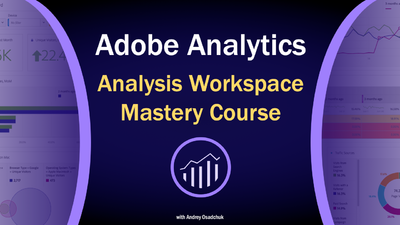

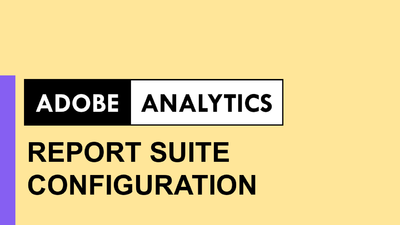
Learn to correctly setup eVars, props, events, processing rules, classifications and other settings
Open course page
Open course page
Adobe Experience Cloud Bookmarks
Chrome Extension
Chrome Extension
run Analytics, Target, Launch and other tools and resources in one click,
be aware about ongoing maintenance and issues
be aware about ongoing maintenance and issues