Revenue in Multiple Currencies in Analysis Workspace. Adobe Analytics Tips & Tricks
Get to know how to convert revenue into multiple currencies on the fly in Analysis Workspace without any administration and implementation work.
Adobe Analytics supports one primary currency per report suite meaning that all currency metrics (revenue, sales amount, gross sales, net sales, discount amount, shipping cost, etc.) will be reported in that currency. This may become a problem for international organisations that serve clients in different regions. Local branches are often do the reporting in local currencies in addition to the company wide currency (that is usually is set to USD).
The most straightforward way to switch the currency in Adobe Analytics is to go to "Components - Report Settings" and set the desired currency from a corresponding drop-down menu. This method involves currency conversion on the fly based on the fx rates that may differ from those that are used in your organisation. If you need to apply internally approved conversion rates this method is not helpful.
One of the other options you can use without any coding, implementation and administration is to use Adobe Analytics Advanced Metrics. This video explains how to add as many currencies as you want with keeping control over the conversion rates (fx rates).
The most straightforward way to switch the currency in Adobe Analytics is to go to "Components - Report Settings" and set the desired currency from a corresponding drop-down menu. This method involves currency conversion on the fly based on the fx rates that may differ from those that are used in your organisation. If you need to apply internally approved conversion rates this method is not helpful.
One of the other options you can use without any coding, implementation and administration is to use Adobe Analytics Advanced Metrics. This video explains how to add as many currencies as you want with keeping control over the conversion rates (fx rates).
Adobe Analytics and Launch
Video Courses
get the training you need to stay ahead, learn at your own pace
with a certified expert, practitioner, instructor with over 9 years of experience
with a certified expert, practitioner, instructor with over 9 years of experience
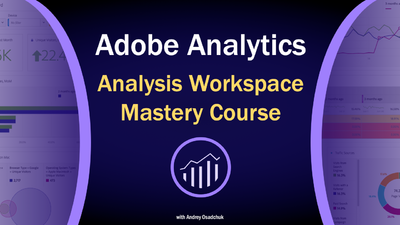

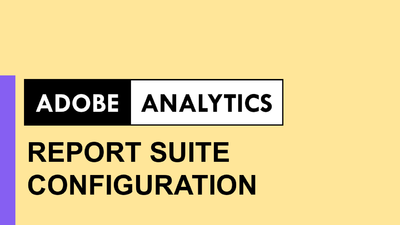
Learn to correctly setup eVars, props, events, processing rules, classifications and other settings
Open course page
Open course page
Adobe Experience Cloud Bookmarks
Chrome Extension
Chrome Extension
run Analytics, Target, Launch and other tools and resources in one click,
be aware about ongoing maintenance and issues
be aware about ongoing maintenance and issues