Adobe Analytics Tutorial for Beginners
An introductory tutorial to Adobe Analytics for Beginners — a short overview of capabilities, components and tools. Get to know how to use top navigation and get support when you have questions.
The top menu allows you to switch between two major analytics capabilities (Workspace and Reports), Components, Tools.
Components are used to manage Segments, Calculated metrics, Workspace project, Virtual report suites, Dashboards, Alerts, Calendar events and mane other.
The Tools menu includes Ad Hoc Analysis, Data Workbench (omnichannel analytics, attribution), Data Warehouse (data export), Activity Map (website page overlaid with metrics), Report Builder (add-on for Microsoft Excel).
Components are used to manage Segments, Calculated metrics, Workspace project, Virtual report suites, Dashboards, Alerts, Calendar events and mane other.
The Tools menu includes Ad Hoc Analysis, Data Workbench (omnichannel analytics, attribution), Data Warehouse (data export), Activity Map (website page overlaid with metrics), Report Builder (add-on for Microsoft Excel).
Adobe Analytics and Launch
Video Courses
get the training you need to stay ahead, learn at your own pace
with a certified expert, practitioner, instructor with over 9 years of experience
with a certified expert, practitioner, instructor with over 9 years of experience
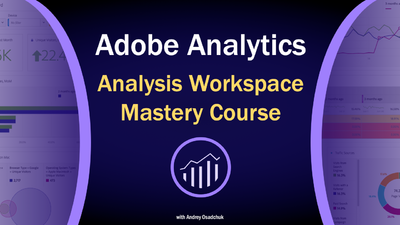

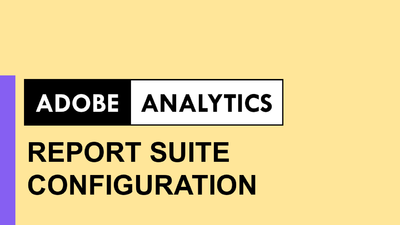
Learn to correctly setup eVars, props, events, processing rules, classifications and other settings
Open course page
Open course page
Adobe Experience Cloud Bookmarks
Chrome Extension
Chrome Extension
run Analytics, Target, Launch and other tools and resources in one click,
be aware about ongoing maintenance and issues
be aware about ongoing maintenance and issues