Adobe DTM Implementation mistakes
It is critical to correctly implement Adobe DTM (dynamic tag management). Have a look at Adobe Analytics Implementation Audit of ForRent.com. Get to know how to correctly implement Adobe DTM embed code; when and why s.charSet variable is required. This will help you avoid common Analytics and DTM implementation mistakes.
Adobe DTM implementation is simple as placing two embed codes on every website page. The header code should be placed in the <head></head> container, the bottom code should be added just before the closing </body> tag. Adobe DTM is designed to manage synchronous and asynchronous marketing tags. This is why you should not add the "defer" attribute to the JavaScript reference (header code), and should not ignore necessity of placing the footer code. Both is required not only for Adobe Analytics implementation, but also for other marketing tags managed via Adobe Dynamic Tag Management (or Adobe Launch).
s.charSet variable is required for Adobe Analytics implementation for accurate processing of non-ASCII characters. The value of charSet should reflect the character set of the page. If the charSet is not defined or set incorrectly, the non-ASCII characters will be incorrectly shown (unreadable) in the reports.
All modern Adobe Analytics implementations should be supplemented with Adobe Experience Cloud ID (aka Marketing Cloud ID or Visitor ID Service). This replaces the fid parameter with the mid parameter passed in the Adobe Analytics beacon.
s.charSet variable is required for Adobe Analytics implementation for accurate processing of non-ASCII characters. The value of charSet should reflect the character set of the page. If the charSet is not defined or set incorrectly, the non-ASCII characters will be incorrectly shown (unreadable) in the reports.
All modern Adobe Analytics implementations should be supplemented with Adobe Experience Cloud ID (aka Marketing Cloud ID or Visitor ID Service). This replaces the fid parameter with the mid parameter passed in the Adobe Analytics beacon.
Adobe Analytics and Launch
Video Courses
get the training you need to stay ahead, learn at your own pace
with a certified expert, practitioner, instructor with over 9 years of experience
with a certified expert, practitioner, instructor with over 9 years of experience
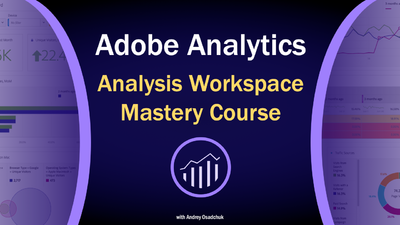

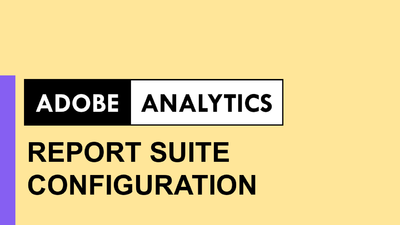
Learn to correctly setup eVars, props, events, processing rules, classifications and other settings
Open course page
Open course page
Adobe Experience Cloud Bookmarks
Chrome Extension
Chrome Extension
run Analytics, Target, Launch and other tools and resources in one click,
be aware about ongoing maintenance and issues
be aware about ongoing maintenance and issues