Compare Date Ranges in Adobe Analytics Analysis Workspace
Learn how to compare metrics between date ranges in Adobe Analytics Analysis Workspace. Get to know tips and tricks to avoid common challenges and data discrepancy issues.
In this video tutorial you will learn how to quickly compare metrics between different dates and date ranges by using Workspace context menu. You will understand why the Percent Change metric may lead to inaccurate reporting and how to avoid that. You will get to know how to correctly visualise percent change in the Summary Change diagram.
Adobe Analytics and Launch
Video Courses
get the training you need to stay ahead, learn at your own pace
with a certified expert, practitioner, instructor with over 9 years of experience
with a certified expert, practitioner, instructor with over 9 years of experience
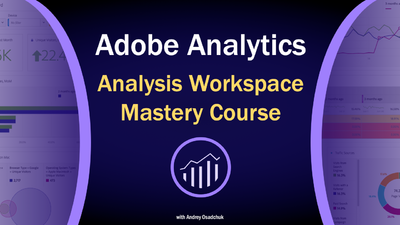

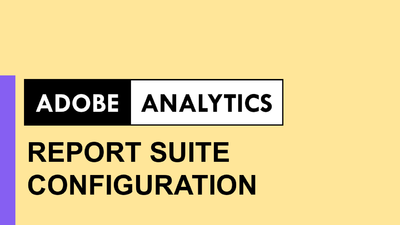
Learn to correctly setup eVars, props, events, processing rules, classifications and other settings
Open course page
Open course page
Adobe Experience Cloud Bookmarks
Chrome Extension
Chrome Extension
run Analytics, Target, Launch and other tools and resources in one click,
be aware about ongoing maintenance and issues
be aware about ongoing maintenance and issues