Scale Workspace to see more data on small screens. Adobe Analytics Tips
It may not be convenient to do analysis in Workspace on small screens comparing to Ad Hoc Analysis. Get to know how to quickly scale the workspace to see more data.
First tip is to hide the left navigation menu by clicking on either of the active menu element group icon (Panels/ Visualizations/ Components).
Second tip is to use Browser zoom-out and zoom-in capabilities. Zoom out the workspace by clicking Command + Minus on Mac (Ctrl + Minus on Windows) to see more data. Click Command + Plus (Ctrl + Plus) to zoom in.
Second tip is to use Browser zoom-out and zoom-in capabilities. Zoom out the workspace by clicking Command + Minus on Mac (Ctrl + Minus on Windows) to see more data. Click Command + Plus (Ctrl + Plus) to zoom in.
Adobe Analytics and Launch
Video Courses
get the training you need to stay ahead, learn at your own pace
with a certified expert, practitioner, instructor with over 9 years of experience
with a certified expert, practitioner, instructor with over 9 years of experience
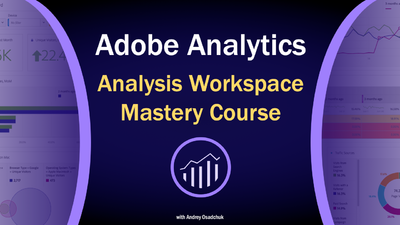

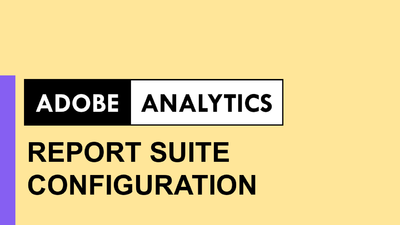
Learn to correctly setup eVars, props, events, processing rules, classifications and other settings
Open course page
Open course page
Adobe Experience Cloud Bookmarks
Chrome Extension
Chrome Extension
run Analytics, Target, Launch and other tools and resources in one click,
be aware about ongoing maintenance and issues
be aware about ongoing maintenance and issues