Weighted Bounce Rate with Percentile function
Advanced calculated metrics in Adobe Analytics allows to combine metrics with Segments and Functions. Get to know how to build Weighted Bounce Rate with Percentile function.
Advanced calculated metrics aka Derived metrics allow to apply a segment to a metric and use it as a new standalone metric in Analysis Workspace. For example, you want to have a metric showing the number of visits from social networks, or bounce rate for mobile traffic, or orders placed only by new customers. The advanced metrics is a great way avoiding necessity of applying segments every single time.
The metric definition is not limited by combining existing metrics, dimensions and segments. You can also use variety of functions. For example, you can use If, Greater than and Percentile functions for building so called Weighted metrics like Weighted Bounce Rate that is used to ignore low-traffic pages.
The metric definition is not limited by combining existing metrics, dimensions and segments. You can also use variety of functions. For example, you can use If, Greater than and Percentile functions for building so called Weighted metrics like Weighted Bounce Rate that is used to ignore low-traffic pages.
Adobe Analytics and Launch
Video Courses
get the training you need to stay ahead, learn at your own pace
with a certified expert, practitioner, instructor with over 9 years of experience
with a certified expert, practitioner, instructor with over 9 years of experience
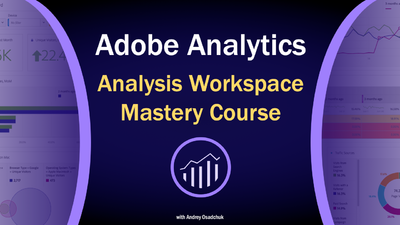

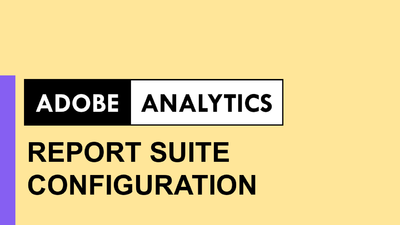
Learn to correctly setup eVars, props, events, processing rules, classifications and other settings
Open course page
Open course page
Adobe Experience Cloud Bookmarks
Chrome Extension
Chrome Extension
run Analytics, Target, Launch and other tools and resources in one click,
be aware about ongoing maintenance and issues
be aware about ongoing maintenance and issues